VIEWING OR CHANGING YOUR DIRECT DEBIT DATE
It’s easy to view or change your payment date in My EE to suit your needs.
Viewing your current payment date
You can see you the date displayed on your main page when you log in to My EE
For more detail, select Menu > Invoices and payments
Changing your payment date
You can change your payment date after you've received your first bill:
- Log in to My EE
- Go to Menu > Invoices & Payments > Manage Direct Debit
- Follow the instructions to select a new payment date.
Any change you make will be applied to all numbers linked to your account.
Your next bill after changing your payment date
Any change you make to your direct debit date changes the date we produce your bill. It’s impact on your next bill depends on if you're bringing your bill date forward or pushing it backwards:
- You pay for your service one month in advance.
- We'll credit you for any service you've already been charged for which falls after your bill date.
- We'll charge you the full month in line with your new bill date going forward.
If your new bill date is before your next regular bill:
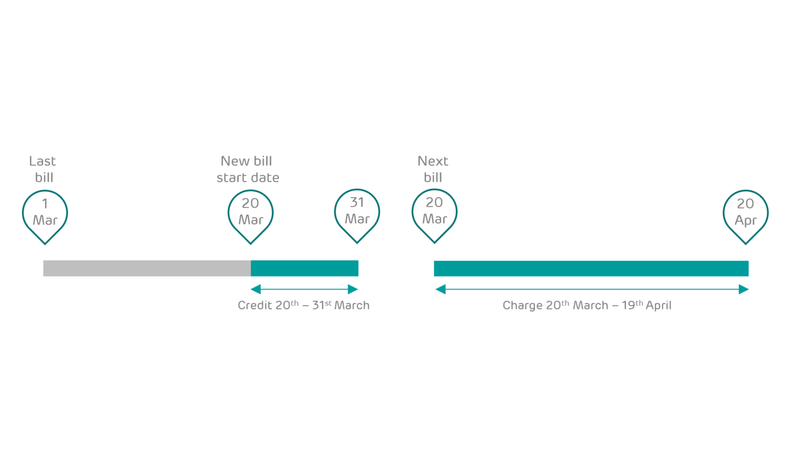
- You’re credited for any days you paid on your last bill which fall after your new bill date.
- You’re charged for your full month's service from the new bill date.
If your new bill date is after your next regular bill:

- You'll be charged the full month in advance on your next bill as normal.
- Your new bill is then produced on the new date.
- You’re credited for any days you were already charged that fall after the new date.
- You’re charged for your full month's service from the new bill date.
Are mobile allowances effected if the direct debit date is changed?
Changing your direct debit date changes the date we produce your bill. Your mobile allowances are aligned to your bill date, so how we manage your allowances depends on if you’re bringing your bill date forward or pushing it backwards.
Don’t panic. We’ll make sure you continue receiving all of your normal mobile allowances, along with the spend cap protection that you’re used to.
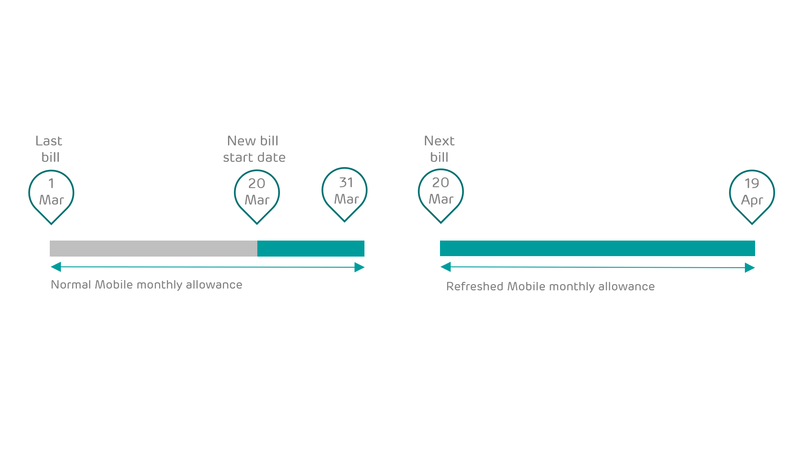
- Your monthly mobile allowances will be refreshed on your new bill date.
- Your mobile allowances will then continue as normal and refresh at the start of every new bill period.
If your new bill date is after your next regular bill:
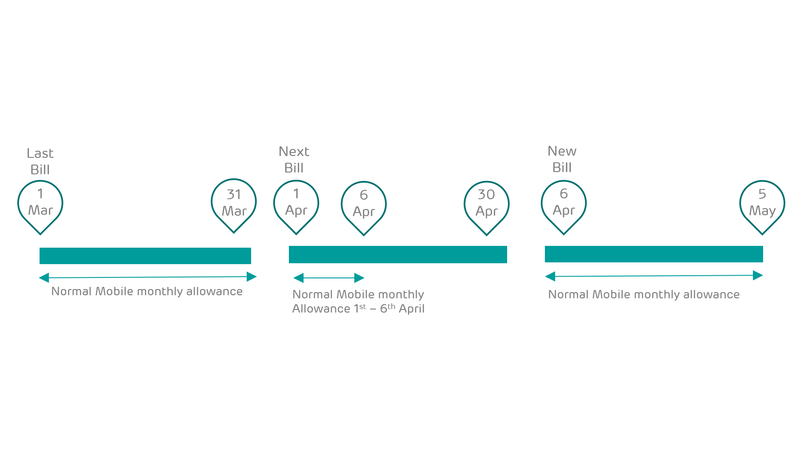
- Your monthly allowance will be refreshed as normal on your next bill date.
- Your allowances will then refresh again for your new bill date, aligning them to your bill period as normal.
- Your mobile allowances will then continue as normal and refresh at the start of every new bill period.