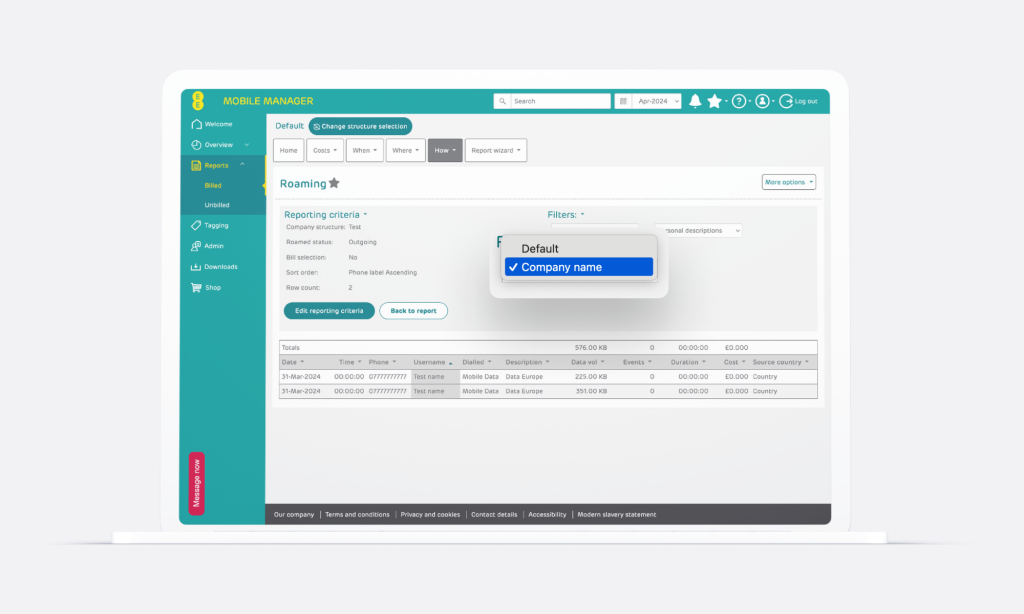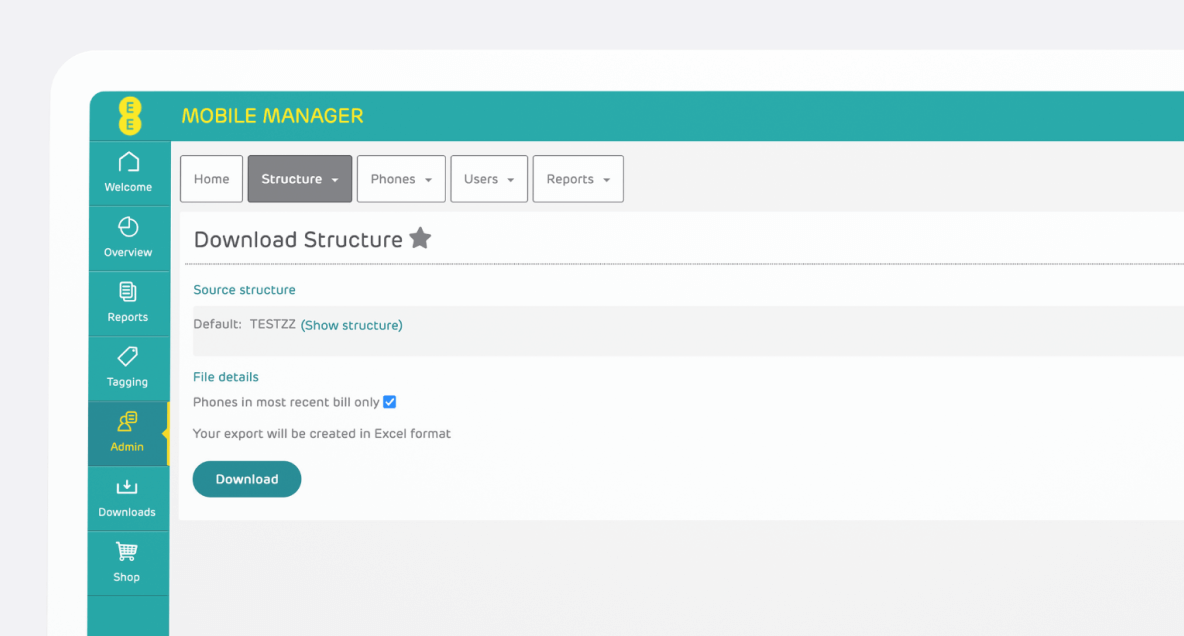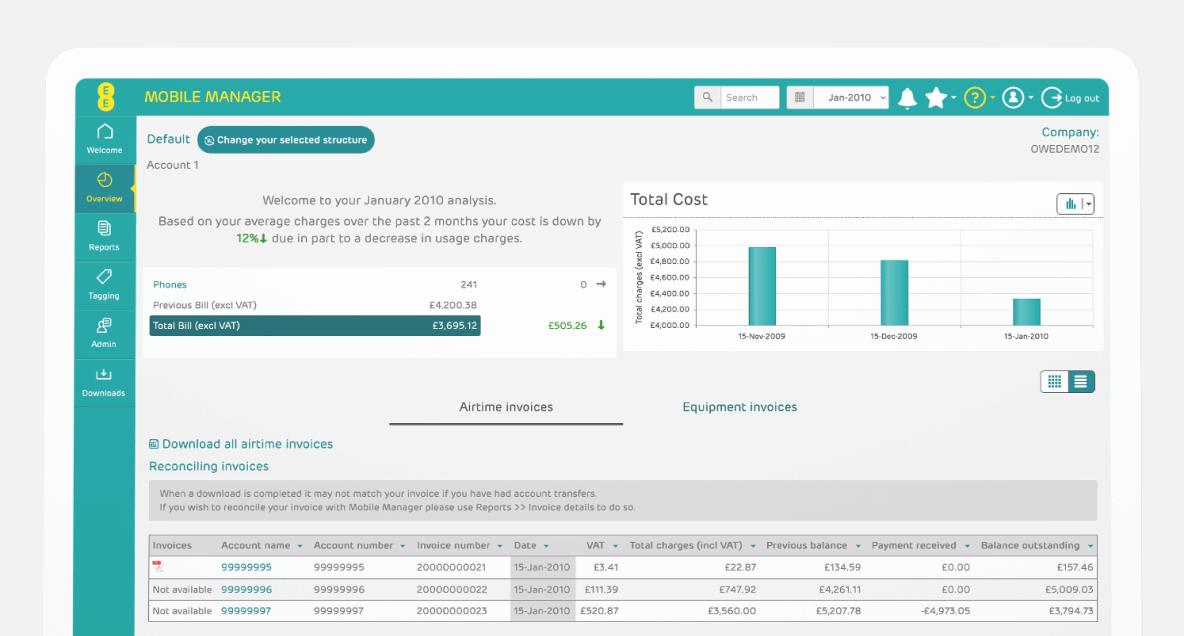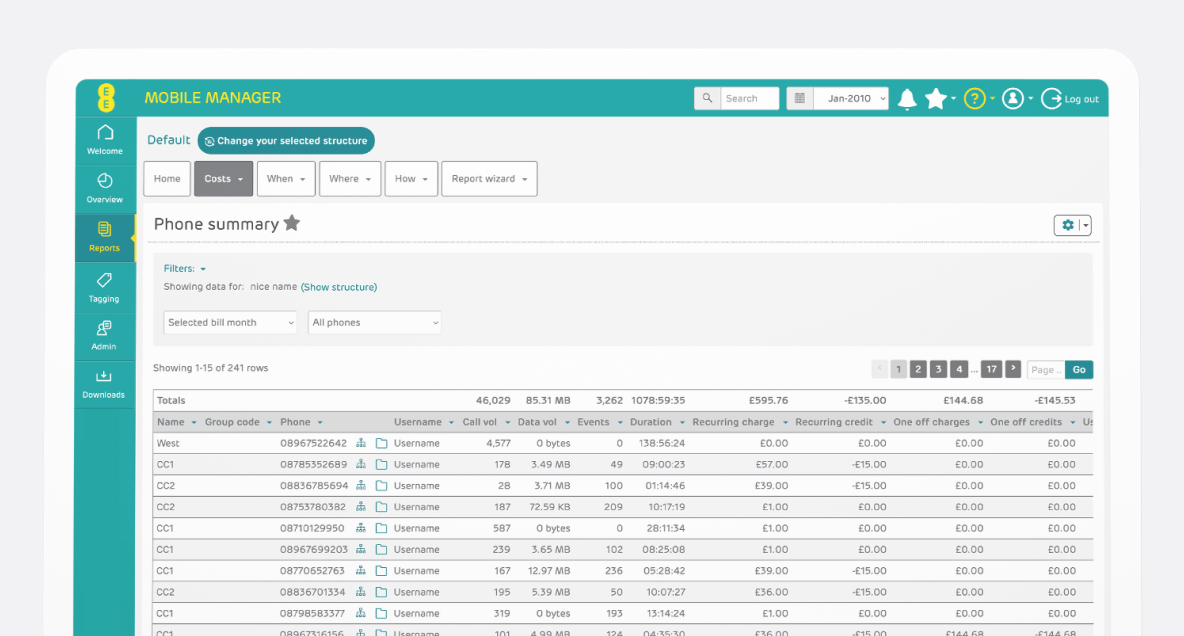Roaming Usage by Country
We’ve introduced the ability to view roaming country in Mobile Manager for our EE Future Mobile customers. You can now view specific country information against your billed roaming charges. This improved transparency empowers you to better understand your roaming costs and usage patterns.
You’ll need to be in the ‘Reports’ and ‘Billed’ section under either ‘Call destination’ or ‘Roaming’.
View your Roaming Usage
In the right-hand corner of the ‘Call destination’ or ‘Roaming’ page there’s a button labelled ‘More options’. Select this and then choose the ‘Settings’ option from the drop-down menu.
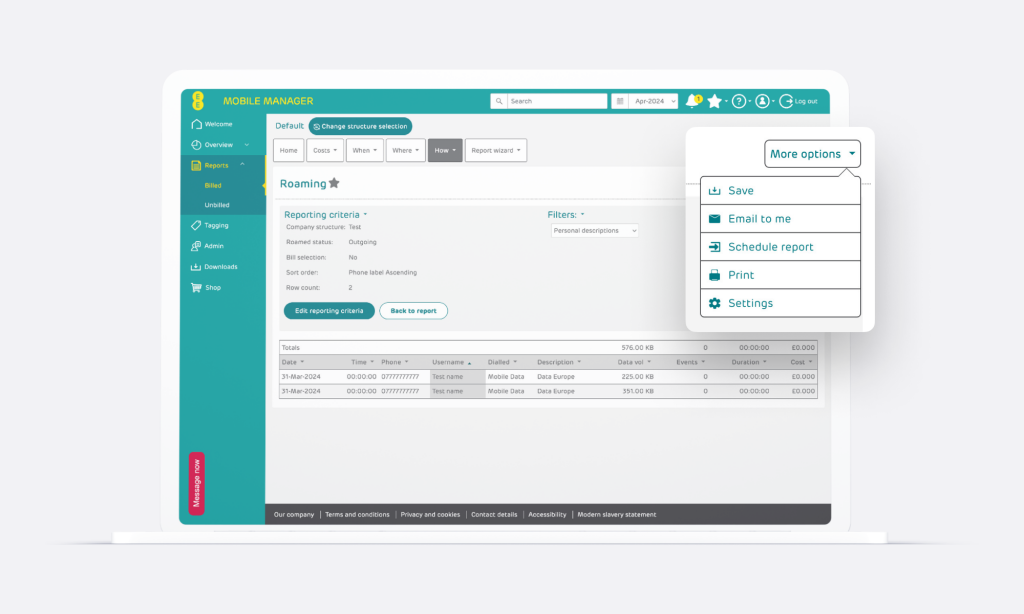
Name your Report
You’ll need to enter a name for your new report view into the ‘View name’ box at the top of the page. You can then select your new categories.
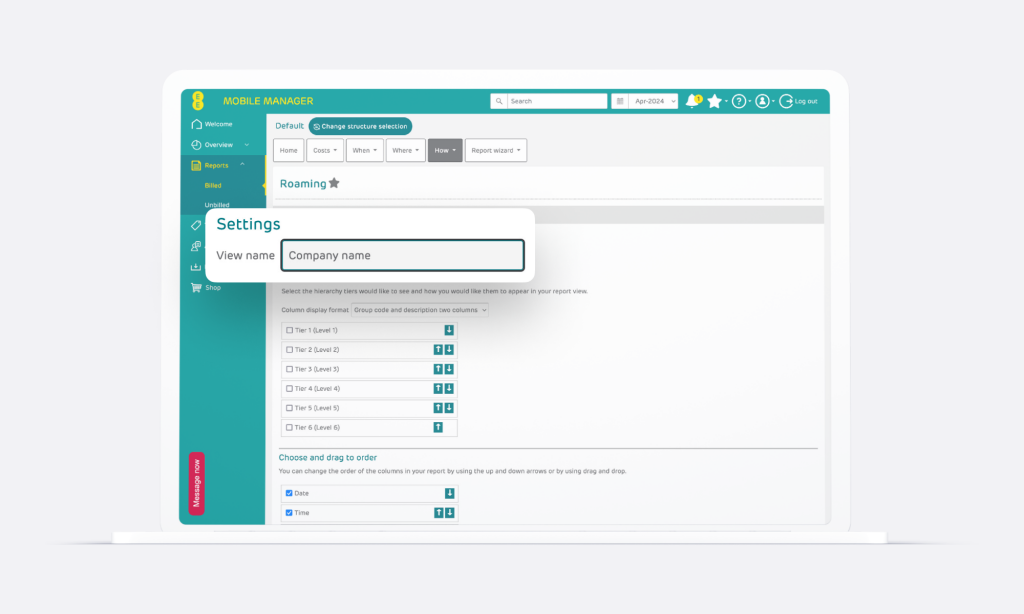
Select and amend your categories
Choose your additional categories by selecting the tick box next to the category. You can change the order of the categories by dragging and dropping them into your preferred order, or use the arrows beside each option to rearrange your preferences.
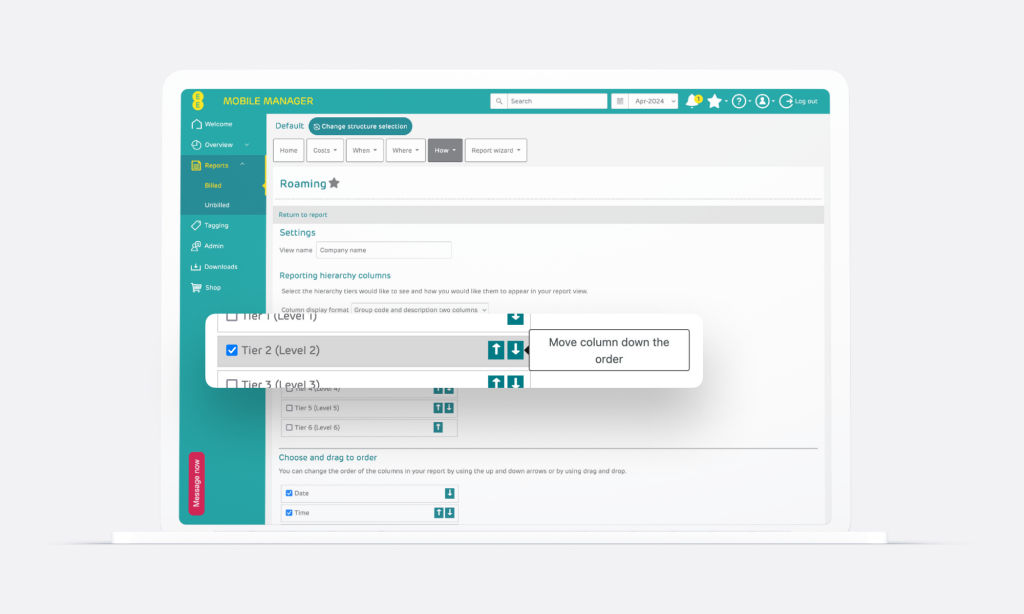
You can view the roaming country by selecting the category ‘Source country’.
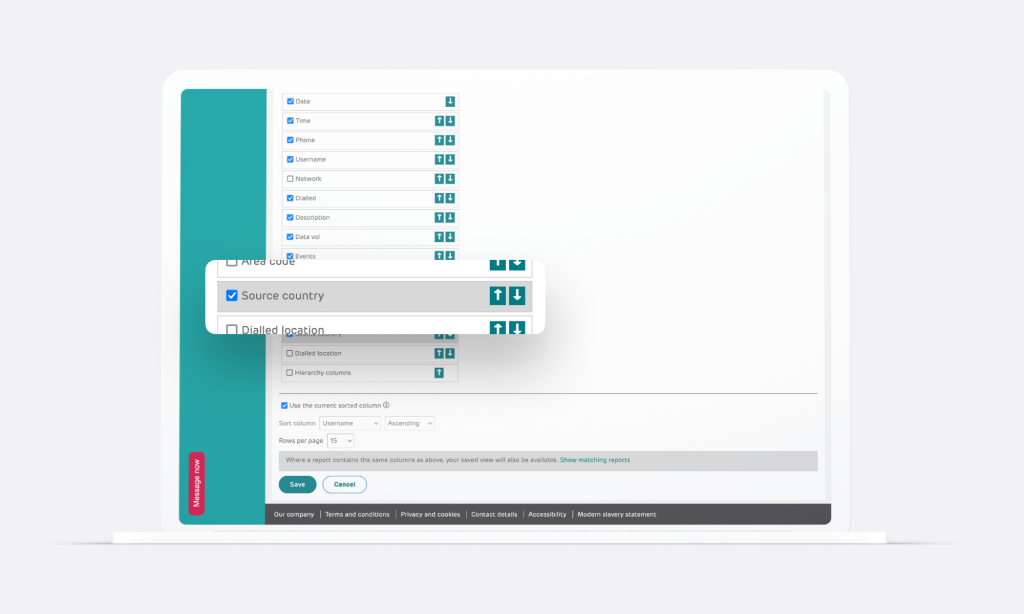
Save your report
‘Save’ your report and you’ll be able to view the new report layout including the roaming usage data with the Source Country information.
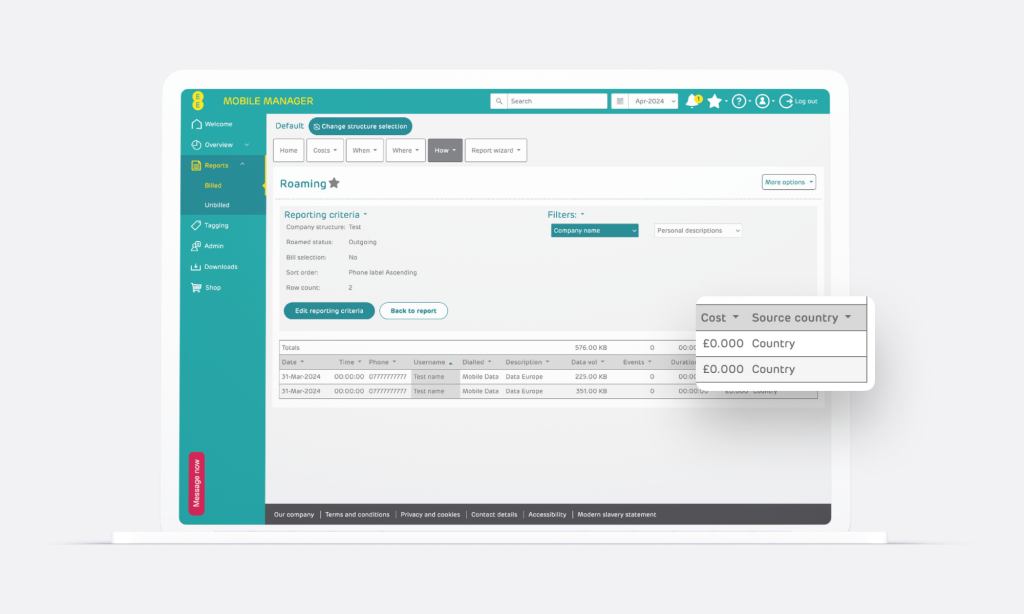
The new report view will appear under filters, and you can change it back to default by selecting it from the dropdown list if required.