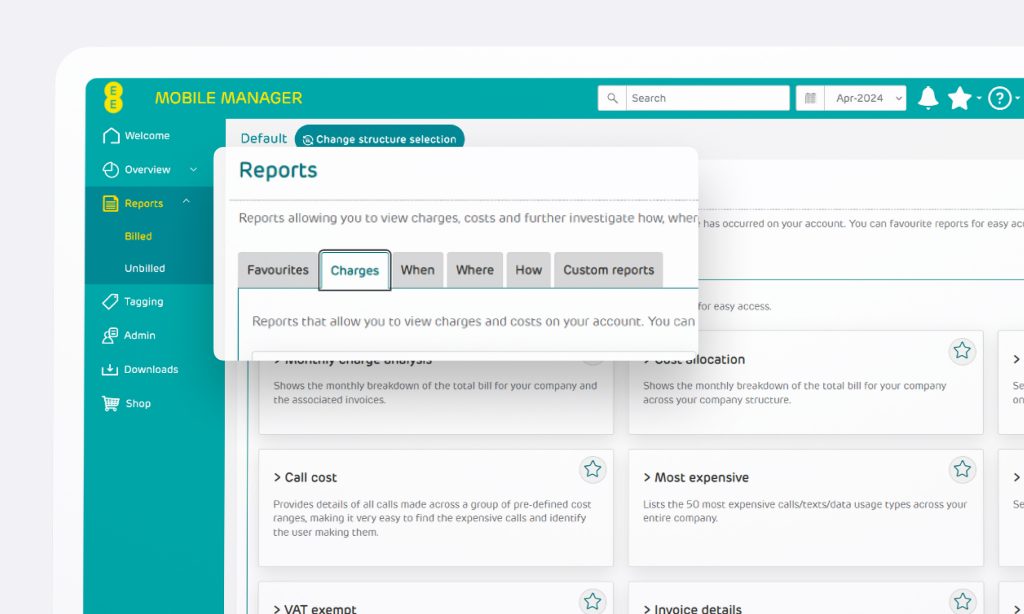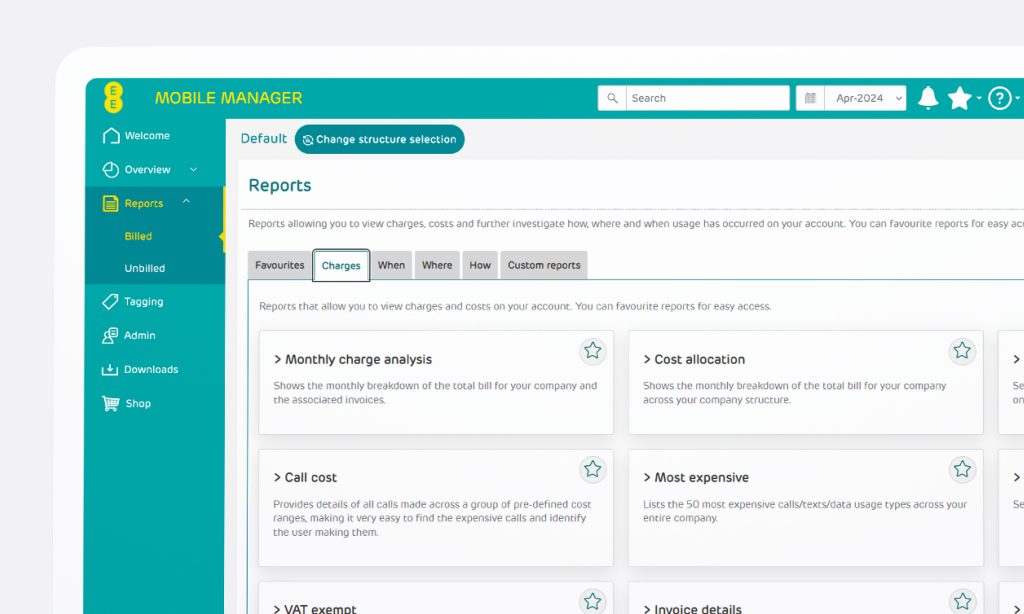Reporting layout
New reports section layout
To make reporting simpler we’ve made some changes to the layout in the Reports section.
You’ll now see your reports under different tabs instead of in a list – with all your familiar reports within the same sections.
So that you can find your favourite reports much more quickly we’ve added a Favourites tab. Just click the star on your favourite reports and they’ll be added to this tab for easy access.
Your custom reports are still available under 'Custom Reports'.
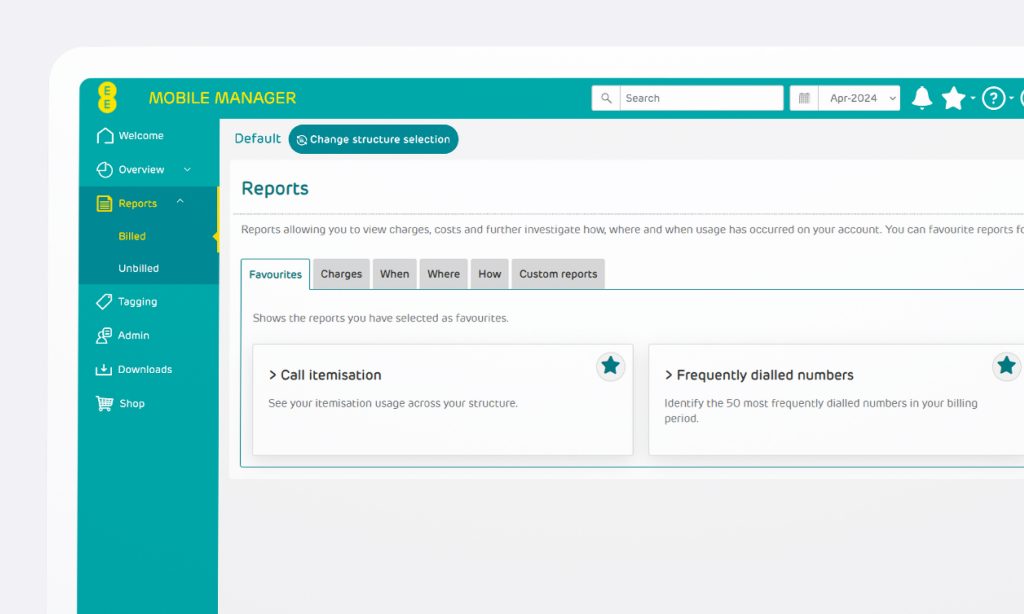
Report tab groupings
The separate tab groupings make your reports easier to find. You’ll also find a simple description under each report that explains exactly what’s included.
The changes to the 'Reports' section affects both billed and unbilled reports (if applicable).