Spend caps for small business plans
Stay in control of your spending to avoid surprise bills

Stay on top of your spending
We know how important it is to keep a close eye on your spending as a small business. That’s why we have a range of mechanisms to help you stay in control of your expenses and avoid any surprise bills.
Whether it’s setting spend caps to limit extra charges or tracking usage in real time, our tools are designed to give you peace of mind. You’ll know exactly how much you’re spending each month, so it’s easier to manage your costs — without compromising on the connectivity your team needs to thrive.
How we can help you control your spending
We have a range of different features, services and controls to make sure you know how much you're spending, helping you to avoid unexpected bills. Get in touch with us to find out what features we offer with your plan.

Spend caps
Choose an amount between £0 and £200 on top of your monthly plan and set it as your spend cap. That means your team members won’t be able to use more than their allocated allowance. And if you need more that month, you can simply change or remove the spend cap in the EE app.

Usage notifications
When you set spend caps in your EE account, you’ll get a text if you or your team members get close to the limit — and another one if the limit is reached. Get real-time visibility and control over your spending, so you can always stay within budget.

Stay Connected data
If you do use up your data allowance, we’ll keep you connected at 0.5Mbps. That means you’ll always be able to access essentials like email, WhatsApp and maps, so you can keep your business running smoothly.

Simple account management
The EE app, our self-service account management portal, makes it easy to keep track of your bills, set up and change spend caps, and keep track of your team's data usage. We also offer an annual account review to make sure you’re on the right plan for your needs.

Unlimited calls & texts
Our handset and SIM-only plans both come with unlimited calls and texts. That means you have the freedom to do business in the UK the way you need to, without worrying about additional charges or exceeding any limits.

International roaming
Get peace of mind that you won’t get any surprise bills with our roaming options. That includes our Roam Abroad Pass, which you can add as an Inclusive Extra, allowing you to use your UK allowance in over 40 European destinations and 7 international destinations, without worrying about shock bills.
Why choose EE Business?
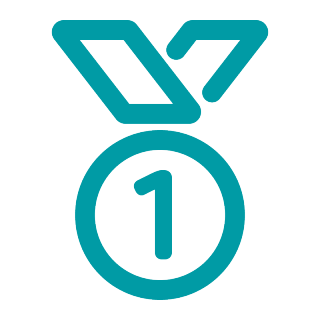
The UK's best network for 12.5 years running
EE is the UK's best network. That means you get the best 5G experience, so you can work with confidence — wherever you are.
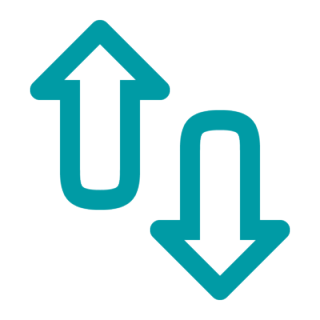
Flexible connectivity to suit your business
From a bunch of business extras as standard to tailored data plans, our services are built to grow with your business.

Protection you can count on
With a variety of security options, you can choose the perfect solution so that your colleagues can work with confidence.

Working wonders together
Together with BT, we can help your business boom in more ways. Using the UK’s best mobile network, you can access a range of BT’s first-class business products and services to turn connectivity into productivity.
Get in touch
-
Join EE
Up to 100 employees:
0800 956 6100
Request a small business callback
100+ employees:0800 956 6100
Request a large business callback -
Manage your account
EE account:
log in to EE accountor call 150 from your device
Mobile Manager:
log in to Mobile Manageror call 158 from your device
-
Chat with us
Up to 100 employees:
start WhatsApp chat100+ employees:
start EE virtual chat -
Get help and support
For lost & stolen devices, product queries, accounts & billing, and more.
THE UK’S BEST NETWORK
EE is the UK’s best mobile network for 12.5 years running
Rankings based on the RootMetrics® UK RootScore ® Report: From H2 2013 to H1 2025. Tested with best commercially available smartphones on four national mobile networks across all available network types. Our experiences may vary. The RootMetrics award is not an endorsement of EE. Visit EE claims for more details.